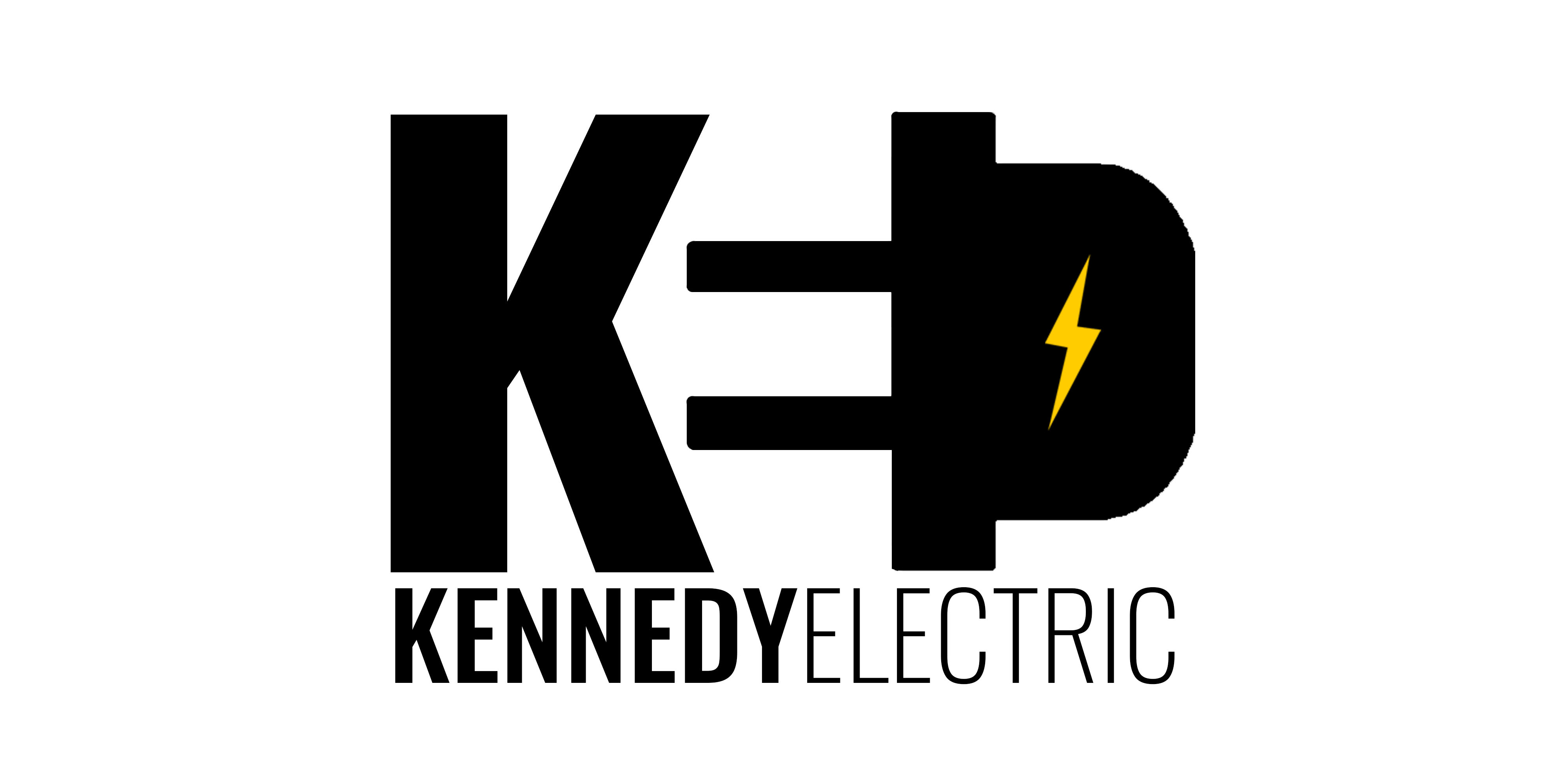Receiving Emails & RAMP App
IF YOUR SPOUSE/PARTNER is the only one receiving emails, and you are wondering why- it could be one of the two scenarios below.
Scenario 1
You are likely not listed as a 2nd guardian on the registration account so your information is not added to send emails to. To rectify this you can be added to the next registration when it’s completed for the future. (This is the same as teamsnap was). You can however be added to your spouses/partners APP account when your child is added as a player to a team. Teams have not been created yet so you will have to wait until early March to proceed with this step.
Follow these steps to add additional people to your child's profile so that they can also access the team's information:
- Log into your RAMP Team App.
- Tap the "Gear Box" icon on the top right hand
- Tap My Team Members
- Tap your player's name
- You will see four lines titled Parent Email Address (the first one will likely contain the email address you used to log into the app)
- Enter up to three email addresses, one for each of the people you want to give access to your child's team schedule and messages
- Please note that despite the title Parent Email Address, you can add grandparents, siblings, etc.
- Tap Save
- Check your email JUNK FOLDER to see if there are any emails there.
- Double check your blocked senders and domains.
- Add our email address as a contact in your address book.
- Check your email settings and add our email address to your safe list
- Download and Open the app.
- Choose “CREATE ACCOUNT”
- Enter Email: (must be the same email address you used in the RAMP REGISTRATION for your player)
- Create Password:
- Confirm Password.
- Enter Display Name (enter YOUR FULL NAME; DO NOT enter your players name or anything else!)
- Choose “CREATE ACCOUNT”